Online Exam Guide | How to sit for your live-invigilated exam?
For regulated qualifications, any online exams given will be conducted under the rules & regulations set by the Awarding Body. As these online regulated exams will be live-invigilated, here are some tips to help you get through this process smoothly.

What you need
PC or Laptop with a working webcam
You will need a Windows or MacOS computer or laptop. As these are proctored exams, your webcam and microphone must be working so the invigilator can see you and hear what is happening in your surrounding.
An up to date web browser
The suggested browser to use is Chrome. You will need to update your Chrome browser on your computer to the latest version.
Proof of ID
You will need to take a photograph of your identification document (passport) via your webcam or scan it from your computer in JPEG format to prove your identity.
A stable internet connection
A steady internet connection with a minimum upload speed of 1.5 Mbps (be careful: this is not your download speed) is a must. Using an ethernet cable to ensure connection stability is recommended.
How to setup your workplace
1 Ensure your room is well lit
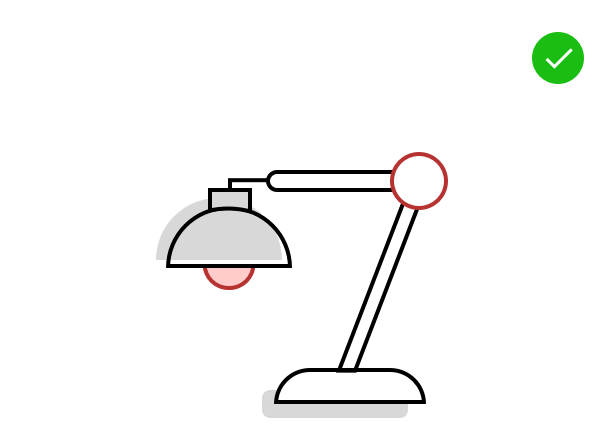
Ensure that you are always clearly visible during the exam by checking your webcam's setup process, which allows you to monitor what is being shared. Moreover, make sure the lighting is sufficient and that there is no backlighting or glare by positioning the light source correctly.
2 You are alone in the room
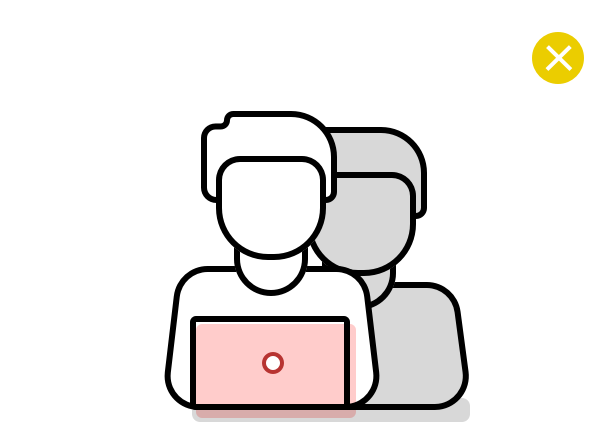
During the exam, it is imperative that you are the only person in the room. Having someone else present in the room is a serious violation and must be avoided. Additionally, to ensure your privacy, make sure to conceal any irrelevant personal information that you do not want to show, such as pictures or personal objects
3 Your camera is positioned correctly
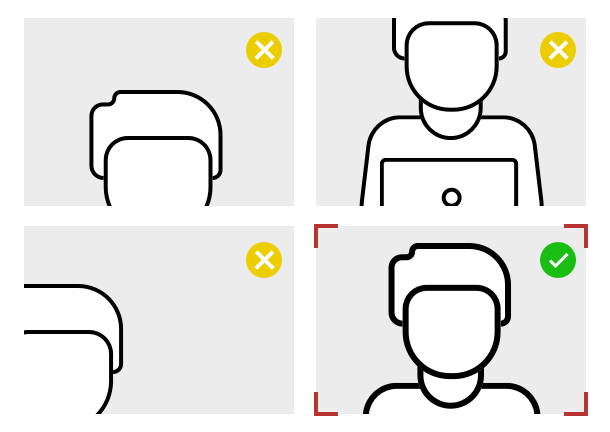
Your webcam should be positioned in such a way that the invigilators are able to see you and your surroundings clearly. Please check the video which will display on your screen after the test has started to find out what is being recorded and whether your webcam requires any further adjustments.

What to avoid
No additional devices
During the test, you are not allowed to use additional devices such as:
- Second screens
- Phones/tablets
There are some exceptions to this rule:
- A smartphone can be used if a second camera is required
- Calculators or other specific tools are only to be used if the exam instructions permit their use
- Items such as medical support devices may be used if neccessary but must be shown to the camera when proppted
No headphones/headsets
For the exam to be considered valid, it is essential that we can hear what you hear, which is why the use of headphones or headsets is not permitted.
No talking (or singing)
Make sure you are in a quiet environment and refrain from talking as any noise and talking will be analysed for suspicious behaviour.
No interruptions (no toilet breaks)
You will need to remain within the camera frame during the exam, so no interruptions (including for toilet breaks) are allowed.

If you are facing issues with your screen sharing on a Mac Book, kindly visit the following support article: https://support.hurak.com/portal/en/kb/articles/online-exams-guide-screen-sharing-for-mac-book-users
Related Articles
Online Exam Guide | How to register your online exam dates?
For our regulated courses with self-paced online training, you will need to submit an Exam Application Form so that our support team can register your exam dates. Please follow the steps below to find out how to register for your online invigilated ...Online Exam Guide | Screen Sharing for Mac Book Users
If you are a Mac Book User, and are having difficulty sharing your screen, please follow the steps mentioned below to help you sort out this issue. 01) Select the Apple menu (in the upper left corner of the screen). Choose System Preferences. 02) ...10 Tiller Road Dockland Business Center: Your Visual Guide for a Smooth Journey
Navigating through Dockland Business Center can be a breeze with our helpful guide. We have curated a collection of images to visually assist you in reaching the important places during your visit. Let's dive in and ensure a seamless journey to your ...How to apply for CSCS Green Card?
How to apply for your CSCS Green Card? If you are looking to work on construction sites and projects in the UK, you need to meet the following 2 requirements: Level 1 Health and Safety Course (RQF) Qualification CITB Health, Safety and Environment ...Which Mode of Learning is Ideal for you?
The traditional brick-and-mortar system of learning has evolved into an array of different modes of teaching that cater to the needs of adult students. If you are planning to take up a new course or further your education, it is essential to identify ...